Melio is one of the best payment systems available for accountants. However, with the number of features available within the price range, it seems that the software program is underrated. One of the best things about this software is that it comes with multiple options for payments that are essential to running a business better.
In this article, you will mainly learn about the accounting software and payment system named Melio. Apart from that, you will learn how it can be helpful for your business through one of the best Melio reviews if you are a small business owner. Furthermore, we will discuss some of the essential features of the software that make it unique, plus the pros and cons of the software. Hence, to learn in detail about this accounting software, read on through to the end of the article.
Melio – A General Overview Of The Software

Melio Payments is the name of the company. With the app, they offer simplified versions of invoice payments that you make for accounting and bookkeeping purposes. Furthermore, another great thing about Melio is that it integrates with other software like QuickBooks and FreshBooks. It also consists of a variety of features that are available with major accounting software options like Zoho Books.
According to the official website of Melio,
“Melio gives you total payment flexibility. Send and receive ACH bank transfers for free or choose a payment method that works best for your business… Melio syncs with QuickBooks, Xero, FreshBooks and Business Central. So you can see invoices in both places, send payment requests easily and auto-reconcile payments.”
Melio is basically an account payable software that lets small businesses, freelancers, and individual contractors manage their online payments. This is available both through bank transfers as well as debit/ credit cards. Some of the essential features of the payment system include automated data sync, payment scheduling, reporting, payment reminders, invoicing, and much more.
If you are an accountant or a contractor, you can manually add vendors and billing details and then upload those documents on Melio, which acts as a unified platform. Apart from that, if you are an admin, you will be able to invite team members or accountants from various departments.
Furthermore, you can also control approvals and workflows and define role-based permissions on the software. All these factors will help you to streamline all the payment processes. In addition to that, you will also get a centralized dashboard with the software, which will let the accountants of the organization view different client accounts from one area plus track payment status in real-time.
Why Choose Melio? – Is Melio A Great Option For You?

Your mobile must have plenty of apps that you use to make payments. You use these payment apps almost on a daily basis to make small payments for gifts, food, etc. However, at the time of making business payments, you must still be using manual payment options, or you might still be sending out checks (really??).
This is where a payment system like Melio comes to the fore. It is an online business-to-business payment system, which you can manage from your computer, where all your work is present. Melio is created in such a way that it facilitates business payments. With Melio, you can track your payments better, optimize your cash flow, and you can also manage your bills and invoices.
One of the best things about this payment system is that it comes with Melio chat support, where you can ask questions anytime, especially when you find it difficult to use the system.
However, it might not always be convenient for you to use your computer always while you make your business payments. This is where the Melio app comes to your rescue. The app comprises all the features available in the website platform that you access from your computer.
According to the official claims of the Melio platform, “Melio’s new accounts payable app gives users the main functionalities of its web platform that are required to manage outgoing business payments right from their phones.“
How To Make Payments Using Melio?
Here is how you can use the Melio payments app to make your business payments easily:
Step 1: Sign in to the Melio app. If you do not have an account, you can Sign Up for the platform.
Step 2: Once you sign in to the platform through the app, you must add your payment methods. However, if you have already added your payment methods from your computer, then you do not need to do anything here.
Step 3: Schedule your payments with the help of your debit, credit, or ACH cards.
Step 4: Use your phone’s camera to scan invoices. It will use the invoices to find the payments. You can also manually type the information in the invoice to keep records and make payments.
Step 5: You can also add your vendors and their preferred delivery method in the app. With the help of the app, you can also ask for delivery details.
Step 6: To check the status of each payment that you made with the Melio app, you can go to the Payment Status section. You can check whether a payment is scheduled, unpaid, or already paid. Furthermore, if you find any issue at the time of processing payments, the app will give you information about the same.
Why Melio Is A Great Option For Individuals And Small Businesses?

One of the great things about Melio is that it is available for free. This is really helpful for small businesses and individual accountants that do not want to spend a big amount on software for small needs. The best part is that there is no subscription fee. Only there are transaction fees in some cases.
According to information from Sonary.com,
“Fundamentally, this software features two different plans – the Accountant and Business plans. While the Accountant plan is tailored to meet the needs of accountants who manage other people’s finances, the Business plan is designed for business owners who prefer to manage their own disbursements.”
The following are the major pricing features associated with Melio:
| Feature or Functionality | Pricing |
| Subscription Fee | None (Free) |
| Bank Transfer | None (Free) |
| Sending Checks With USPS (United States Postal Service) | None (Free) |
| Debit/ Credit Card Transaction Fee | 2.9% |
| Same-Day Bank Transfer | 1% |
| Expedited Delivery Of check With FedEx | $20 |
| International Transfer for the USD | $20 |
Hence, you can see from the pricing list that the Melio accounting software is specifically made for individual accountants and small businesses that need exceptional payment systems. The software system is available for free, and it is also simple to use and user-friendly. Furthermore, there are also options for automating bill payments.
Essential Features Of Melio That You Must Know

Melio is basically an online solution that enables its users to manage their payments from any time and any place. All you need is a device along with an internet connection. Apart from that, Melio also comes with some essential features. The following are the major features of the Melio payment software:
- There are some general features of the Melio software, which, although it does not make it unique, are important. These include Payment approval, integration with accounting software like QuickBooks, payment tracking, 1099 forms, and many more. These features are typically available in good payment management systems.
- The user-friendliness of the platform is really great. It is easy to learn how to use it quickly.
- You will get payment scheduling options to enable a stress-free means of payment. There is an automation feature available with the Melio software.
- Client-profile management is easier.
- There are options for credit card remittances as well.
Major Pros And Cons Of Melio – Is It Great For You?

Every software related to payments and accounting has its own pros and cons. The following part includes the ones associated with Melio:
Pros Of Melio
The following are the major pros of Melio:
- There is no subscription fee required to get access to Melio.
- There are no fees associated with Bank Transfers and Payment of checks.
- The option for scheduling multiple payments helps businesses and accountants a lot.
- Melio has exceptional customer service. You can either contact the Melio customer service number, or you can reach them through email and chat as well.
Cons Of Melio
The following are the major cons of Melio:
- Payments outside the US are not supported.
- Other than QuickBooks, there are little to no integrations with other accounting software.
- Although customer support is responsive, in some cases, there is limited information related to customer support.
Summing Up
Hope this article was helpful for you in getting a better idea of the payment system named Melio. The best part about it is that it is available for free, and you just need to pay for certain types of transactions. Do you know of any other good payment systems? Share your answers with us in the comments section below.
Explore More:

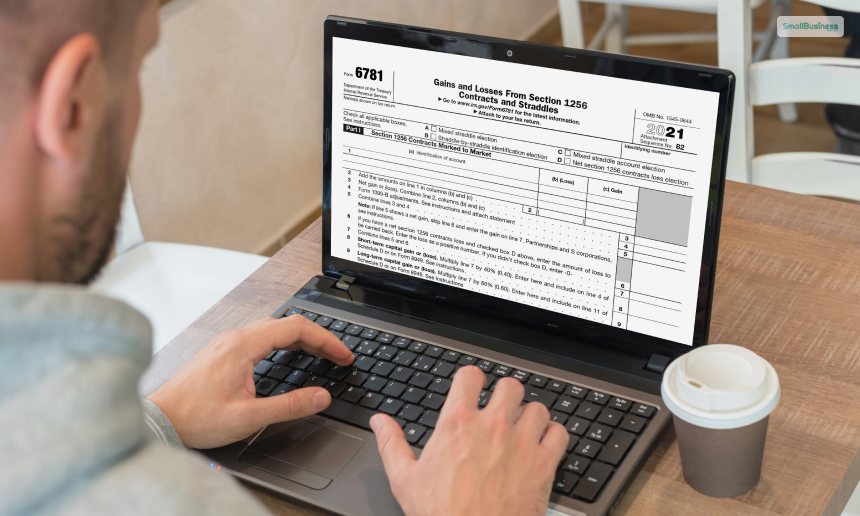

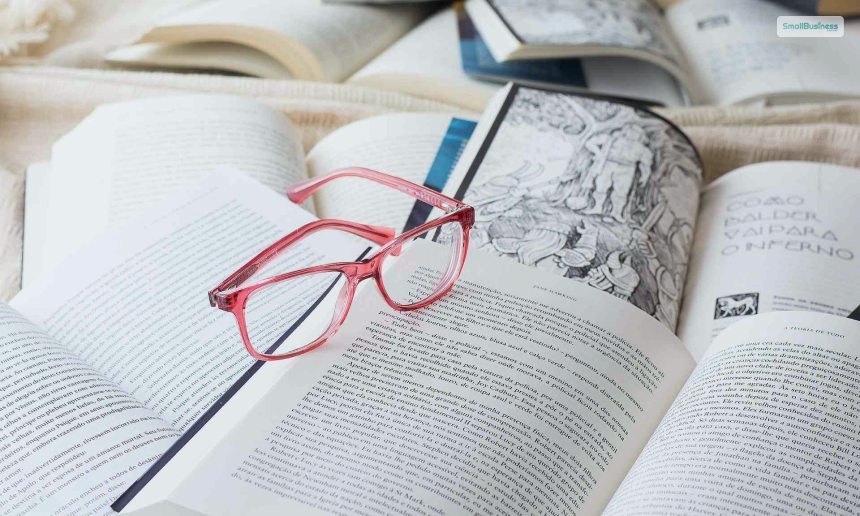
Leave A Comment